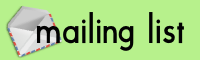I was reading up on BIOS settings when I noticed that Asus motherboards allowed one to change the settings to other OS's. This is a UEFI motherboard which allows one to change the OS settings. Once the settings are set to other OS's it allows GRUB to function normally if one starts the computer with Ubuntu as the main Boot Drive.
Here is how:
At boot press DEL Key when the UEFI (BIOS) starts move over to BOOT then scroll down to SECURE BOOT press enter. Once inside Press enter again then select OTHER OS then press ESC key.
Once out scroll down to your drive manager to start the drive with Ubuntu on it. Then press the F10 key to save and exit.
Simple.